
The best SEO tools for small businesses play a crucial role in creating a business’s excellent online presence. SEO (Search Engine Optimization) is the process of increasing a website’s presence on search engines in order to generate more organic visitors.
According to a report by Research and Market, the search engine optimization services business has expanded rapidly in recent years. It will increase from $75.13 billion in 2023 to $88.91 billion in 2024, with a compound annual growth rate (CAGR) of 18.3 percent.
For startups, SEO is crucial for building trust and driving growth. Choosing the correct SEO tools allows a firm to optimize its efforts, track results, and compete effectively in the digital marketplace. Today at TechVitara, you’ll comprehend how to select SEO tools for your startup.
Understanding Your Startup’s SEO Needs
Search Engine Optimization (SEO) is essential to make your excellent online presence. In this, how to choose SEO tools becomes a crucial question for your startup.
Identify Business Goals and SEO Objectives
Start by knowing what you want to achieve. Your SEO goals should match your business needs.
- Want more traffic to your site? Focus on boosting your search rankings.
- Trying to attract local customers? Optimize for local SEO.
- Looking to grow sales? Target relevant keywords your customers use.
Check Your Website’s Current Status
Take a close look at your website. Is it fast and easy to use? Does it work well on mobile phones?
- Slow-loading pages can hurt rankings.
- Broken links or errors confuse visitors (and Google).
- A messy layout can push people away.
Align SEO with Your Business Strategy
SEO isn’t just about ranking high. It’s about helping your business grow.
For example:
- In case your goal is to increase brand awareness. Create helpful content people will share.
- If you want more leads. Focus on specific keywords that bring in the right audience.
Key SEO Tool Categories for Startups
Creating an excellent SEO strategy is extremely important. Have a look at the key SEO tool categories for startups:

1. Keyword Research Tools
Keyword research is the heart of content strategy. It helps you figure out what your audience is searching for online. Targeting the right keywords is essential. It helps to drive more traffic to your site. Thus, it attracts your potential customers. Without it, you might miss valuable opportunities. Utilize keywords and rank higher on search engines.
What Does a Keyword Research Tool Have?
Keep these features in mind while looking for keyword research tools:
- Search Volume: Find how many people search for a keyword each month.
- Keyword Difficulty: Learn how difficult it is to rank for a specific keyword.
- Related Keywords: Get ideas for similar terms you can target.
- Competitor Analysis: See which keywords your competitors are ranking for.
- Trends: Check if a keyword is becoming more popular or losing interest.
Popular Keyword Research Tools to Try
Here are some great tools to start with:
- Google Keyword Planner: Free and perfect for beginners. It shows search volume and competition levels.
- Ahrefs: A paid tool with detailed keyword data, competitor analysis, and many suggestions.
- SEMrush: Another powerful paid option focusing on SEO, PPC, and competitive insights.
2. On-Page SEO Tools

On-page SEO improves your website’s ranking by optimizing individual pages. It focuses on making your content understandable and relevant to users and search engines. A well-optimized page can draw more visitors and keep them interested.
What are the key features in On-Page SEO tools?
Here are the key areas to improve:
- Content Optimization: Use your main keyword naturally and write helpful, engaging content.
- Meta Tags: Write eye-catching titles and descriptions. It assists in encouraging clicks from search results.
- Header Tags: Use headings to structure your text. Such as H1 and H2. It makes reading easier.
- Internal Links: Link pages to other pages on your site. It helps visitors find more information.
- Readability: Keep sentences short. Use simple language and break up long paragraphs.
Best On-Page SEO Tools to Try
These tools make On-page SEO simple. Have a look:
- Yoast SEO: Great for WordPress users. It checks meta tags, readability, and keyword use.
- SurferSEO: Helps you match your content to what top-ranking pages are doing.
- Clearscope: This shows which topics and keywords to add to improve your content.
3. Technical SEO Tools

Technical SEO ensures the efficient working of your website. It helps search engines crawl your website. Furthermore, it assists in understanding the site content. For startups, having a fast, error-free website is essential. This keeps visitors happy and boosts your rankings.
What are the Key Features of Technical SEO Tools?
Have a look at the important parts of technical SEO:
- Site Audits: Regularly check for broken links. Furthermore, inspect duplicate content, and other issues.
- Crawlability: It ensures search engines can find all important pages of your site.
- Page Speed: A fast-loading site keeps visitors from leaving. Furthermore, it helps you rank higher.
- Fixing Errors: Solve problems like 404 errors and redirects that don’t work.
Best Technical SEO Tools You can Use
Use these Startup SEO tools to keep your website in great shape. Have a look:
- Screaming Frog: This tool checks your website for SEO concerns. Such as broken links and missing tags.
- DeepCrawl: Great for bigger websites. It gives you detailed reports on technical problems.
- Google Search Console: Free and easy to use. It shows errors, helps with indexing, and tracks your site’s performance.
4. Backlink Analysis and Link Building Tools

Backlinks help your website gain trust and authority. When other websites connect to yours, search engines consider your site valuable. A strong backlink profile can improve your rankings. Moreover, it helps to bring in more visitors.
What are the Key Features of Backlink & Link Building Tools?
- Quality Links: Get links from trusted, relevant websites. These are more valuable than a lot of low-quality links.
- Track Backlinks: Keep an eye on who is linking to your site. Remove any harmful or spammy links.
- Competitor Links: Check which sites link to your competitors. They could be good opportunities for you too.
- Outreach: Build relationships with other sites to earn new backlinks. This could include guest posts or collaborations.
Top Link Building Tools for startups to Use
- Ahrefs: Great for finding and analyzing backlinks. It also shows where your competitors get their links.
- Majestic: Focuses on backlink quality with metrics like Trust Flow to measure how reliable a link is.
- Moz Link Explorer: Helps you track your backlinks and discover new link-building opportunities.
5. Analytics and Reporting Tools
Analytics show how your website is doing. You can track important numbers like traffic, bounce rate, and conversions. This helps you understand what works and what needs to be fixed. Good data assists startups in making better decisions and faster growth.
What are key features of SEO Analytics tools?
- Traffic: Find out how many people visit your site. Additionally, comprehend where they come from.
- Bounce Rate: Check how many visitors leave quickly without clicking anything. A high bounce rate might mean your page needs improvement.
- Conversion Rate: Check how many people take action. Like signing up, downloading, or buying something.
Why do SEO Insights Matter?
The numbers tell a story. Use them to make changes that improve your site and attract more visitors. Better content and smoother user experiences lead to more success.
Top SEO Analytics tools for startups to Use
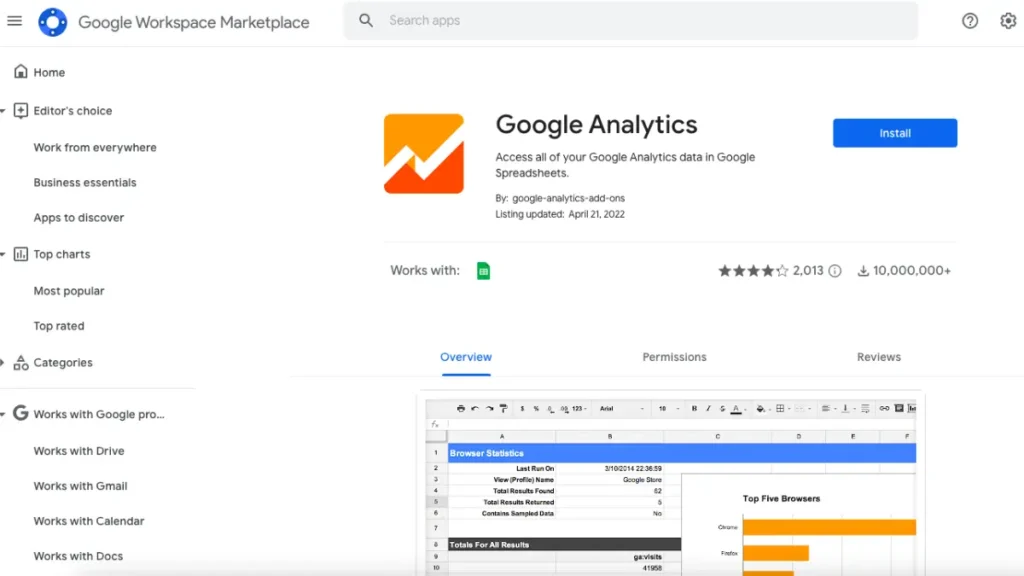
These tools help you track your progress and make smarter choices. Have a look:
- Google Analytics: Free and packed with insights on your visitor. It displays how they use your site.
- Google Data Studio: Turns your data into a simple and visual report. Make it easy for you to share.
- SEMrush Reporting: Combines website performance and competitor data into useful reports.
Factors to Consider When Choosing SEO Tools for Startups
Selecting the Best SEO tools for small businesses can make or ruin a startup’s digital presence. Have a look at the key factors to consider:
1. Budget Constraints
Startups often have limited budgets. Picking the right SEO tools means finding a balance between cost and value. Here’s how to approach it:
Choose Tools That Fit Your Budget
Start by deciding how much you can spend on SEO tools. Many free tools offer great features for beginners. These can cover the basics. Like keyword research, website audits, or tracking rankings.
Free vs. Paid Tools
Have a look at Free vs Paid tools:
| Category | Free SEO Tools | Paid SEO Tools |
| Keyword Research | – Google Keyword Planner- Ubersuggest (Free Version)- AnswerThePublic | – SEMrush- Ahrefs- Moz Pro |
| On-Page SEO | – Screaming Frog (Free Version – limited URLs)- Yoast SEO (Free plugin for WordPress)- Google Search Console | – Surfer SEO- BrightEdge- PageOptimizer Pro |
| Backlink Analysis | – Ahrefs Free Backlink Checker- SmallSEOTools Backlink Checker | – Ahrefs- Majestic- Moz Link Explorer |
| Rank Tracking | – Google Search Console- SERPSim (for SERP preview) | – SEMrush- AccuRanker- SERanking |
| Site Auditing | – Screaming Frog (Free Version)- Google Lighthouse- Woorank (Free Version) | – DeepCrawl- Sitebulb- SEMrush Site Audit |
| Content Optimization | – Hemingway Editor- Grammarly Free- Google Trends | – MarketMuse- Clearscope- Grammarly Premium |
| Competitor Analysis | – Google Trends- SimilarWeb (Free Tier)- Ubersuggest | – SEMrush- Ahrefs- SpyFu |
| Technical SEO | – Google PageSpeed Insights- GTmetrix (Free Tier)- Schema Markup Generator by Merkle | – DeepCrawl- Botify- OnCrawl |
| Analytics and Reporting | – Google Analytics- Google Data Studio- Keyword Hero (Free Tier) | – SEMrush Analytics- Ahrefs Dashboard- Databox |
| Local SEO | – Google My Business- BrightLocal Free Listings Scanner | – Whitespark- Yext- BrightLocal (Full Suite) |
2. User-Friendliness and Learning Curve
For small teams or non-technical founders, ease of use is essential. You need tools that are simple to understand and quick to use. A user-friendly design saves time and makes it easier to get started.
What to Look For?
- Easy Interface: Choose tools with a clean, simple design. It should be easy to find what you need.
- Clear Features: Verify if the tool’s features are simple to use and comprehend.
- Custom Dashboards: Some tools let you create dashboards. It shows the most important data for you.
Training and Support
- Tutorials: Look for tools that offer easy tutorials. They help you learn fast.
- Customer Support: Check if there’s quick support available. Live chat, email, and phone assistance can be really useful.
- Help Centers: Many tools offer guides, FAQs, and videos. These explain how to use them.
3. Integration with Existing Tools and Platforms
Integrating your startup SEO tools with other platforms makes work easier. It helps you see all your data in one place. This saves time and keeps things organized. For startups, it’s important to have everything connected for better decision-making.
What to Integrate?
Here are some tools to connect with your SEO tools:
- CRM (Customer Relationship Management): Sync your SEO data with your CRM. It displays how traffic turns into customers.
- CMS (Content Management System): Connect your SEO tools with your CMS. Such as WordPress or Shopify. It helps to manage and optimize content easily.
- Email Marketing Tools: Link with your email platform to track how your emails perform from organic search traffic.
Key Integration Points:
- Data Sharing: Make sure your SEO tools can share information with other platforms, like your CRM or CMS, to track performance.
- Automated Reports: Set up automated reports that pull data from SEO and other tools. This saves time and helps track progress.
- Lead Tracking: Integrate with your CRM to see which keywords or pages bring in leads and customers.
4. Scalability and Growth Potential
As your startup grows, your SEO needs will change. A tool that works for a small website might not handle a larger one. Choosing scalable SEO tools for business growth ensures they grow with your business and continue to meet your needs.
What to Look For
- Flexible Plans: Pick tools with pricing and features that can scale as your website traffic and content increase.
- Advanced Features: Choose tools that offer more advanced options like in-depth analytics or enterprise-level support for when you need it.
- Multi-User Support: As your team grows, you may need tools that allow multiple users or roles.
Future-Proof Your SEO
Think long-term when building your SEO strategy. Invest in tools that adapt to trends like voice search, AI, or new search engine algorithms. This helps you stay ahead and saves you from switching tools later.
Scalable tools make it easier to grow your business without disruptions.
5. Customer Support and Community
Good customer support can save you time and frustration. If you run into issues, having quick access to help is important. Responsive support ensures you can fix problems fast and keep your workflow smooth.
Here’s what to search for:
- Support Channels: Check if the tool offers live chat, email, or phone support.
- Response Time: Fast replies are crucial, especially when you need immediate help.
- Knowledgeable Team: Make sure the support team understands the product well and provides clear solutions.
The Role of Community
A strong community can be just as helpful as customer support. Many tools have forums or user groups. Here you can find tips, troubleshoot problems, or ask questions.
- Forums: Look for active communities where users share advice and solutions.
- Resources: Many tools offer FAQs, tutorials, and guides. It helps you learn.
- User Groups: These are ideal for connecting with people who use the same tool and sharing ideas.
Evaluating SEO Tools: Free Trials, Reviews, and Case Studies
When picking SEO tools for business growth, hands-on experience is important. Free trials and freemium models let you test the tool first. This helps you see if it fits your needs.
Importance of Hands-On Testing
Free trials give you direct experience with the tool. You can try out its features and see how it works. Freemium models let you use basic features for free. This helps you understand the tool over time.
Assessing Reviews, Testimonials, and Case Studies
Read online reviews from real users. They can tell you what works and what doesn’t. Look for both positive and negative feedback. Case studies show how the tool helped other businesses. They can offer real examples of success.
Key Takeaways:
- Free Trials: Test the tool before you buy.
- Reviews: Read both good and bad reviews.
- Case Studies: Look for examples that match your business.
Top SEO Tools for Startups: A Comparative Analysis
Have a look at top SEO tools for startups:
| Tool | Best For | Key Features | Pros | Cons | Price (Approx.) |
| Google Analytics | Traffic analysis, tracking performance | – Traffic insights- User behavior tracking- Goal tracking | – Free- Highly detailed insights- Integration with Google Ads | – Can be overwhelming for beginners- Steep learning curve | Free |
| Ahrefs | Backlink analysis, SEO research | – Backlink checker- Site audit- Rank tracking | – Comprehensive data- Detailed backlink analysis | – Expensive- Limited functionality in lower plans | $99/month (Lite) – $999/month (Enterprise) |
| SEMrush | Keyword research, competitor analysis | – Keyword research- Site audit- Competitor analysis | – Robust keyword research- Excellent reporting | – Pricing can be high for startups- Overwhelming interface | $129.95/month (Pro) – $449.95/month (Business) |
| Moz Pro | On-page SEO, rank tracking | – Keyword tracking- Link building tools- Site audit | – User-friendly- High-quality support | – Some features can be limited compared to competitors | $99/month (Standard) – $599/month (Premium) |
| Ubersuggest | Keyword research, content ideas | – Keyword suggestions- Content ideas- Backlink data | – Affordable- Easy to use | – Limited advanced features- Data can be less detailed | $12/month (Individual) – $40/month (Business) |
| SpyFu | Competitor analysis, keyword research | – Competitor keyword research- Paid ads analysis- SERP analysis | – Affordable- In-depth competitor insights | – Limited in some advanced features- Data may not be as real-time | $39/month (Basic) – $299/month (Professional) |
| Yoast SEO | On-page SEO (for WordPress sites) | – On-page optimization- Readability check- Content suggestions | – Easy WordPress integration- Guides for optimization | – Limited to WordPress- Less advanced than other tools | Free (Basic) – $99/year (Premium) |
| Screaming Frog | Technical SEO, site audits | – Website crawler- Site audit- Broken link checker | – Excellent technical audit capabilities- Fast crawling | – No keyword tracking- Free version has limited features | Free (500 URLs) – £149/year (Full version) |
| Surfer SEO | Content optimization, on-page SEO | – Content editor- SERP analyzer- Keyword analysis | – Strong content analysis- Great for on-page optimization | – Expensive- Limited in backlink analysis | $59/month (Basic) – $239/month (Business |
Conclusion
When selecting SEO tools for a startup, consider your budget, convenience of use, and crucial features. Focus on tools for keyword research, site analysis, and performance tracking. Google Analytics and SEMrush are useful starting points.
Choose equipment that can expand your business. Conduct regular site audits and content optimization. Begin with basic tools and increase as your needs evolve. Following these steps will provide a solid basis for your SEO strategy.
Frequently Asked Questions (FAQs):
What are the best SEO tools for startups?
Google Analytics, SEMrush, Ahrefs, Moz, and Ubersuggest are all prominent tools. They assist with keyword research, audits, and link tracking.
How do I choose the right SEO tool for my small business?
Consider your needs. Choose a tool that fits keyword research, site audits, and tracking. Make sure it’s easy to use.
What features should I look for in SEO software for my startup?
Look for keyword research, site audits, and backlink analysis. These features will improve your website’s SEO.
Which SEO tools should I prioritize as a startup owner?
Focus on Google Analytics, SEMrush, and Moz. These tools help track and improve your SEO performance.
How can I optimize my website’s SEO with the right tools?
Use tools to find keywords, fix site issues, and improve content. Regular tracking will boost your SEO.
How can I improve my startup’s online visibility with SEO tools?
SEO tools help improve your site structure. They track performance and guide you to increase visibility.
Are free SEO tools enough for a growing business?
Free tools are helpful at first. As you grow, paid tools offer advanced features for better insights.
What are the most cost-effective SEO tools for startups?
Ubersuggest, Moz, and SEMrush’s basic plans are cost-effective. They provide essential SEO features at a low cost.
How do SEO tools help improve my website’s rankings?
SEO tools find keyword gaps and track backlinks. They help fix issues to improve your website’s ranking.
Which SEO tool should I use to drive traffic to my startup’s website?
Use SEMrush, Ahrefs, or Google Search Console. They help find keywords and optimize content to drive traffic.






What’s up, people? Been messing around on 33bet8 lately. The site’s easy to use, and they’ve got some cool promotions running. Definitely a good spot to check out if you’re looking for some action. More info on 33bet8!
Looking for a new gaming site to try, and 6ffgame caught my eye. The game selection looks decent. Time to dive in and see if it’s a winner! Give it a whirl 6ffgame
Yo, anyone else tried gamebetvina? The user interface looks clean. Wondering if anyone’s hit a big win there. Share your experiences with gamebetvina!
8qbets, yeah that one’s been popping up a lot lately. Heard some good things about the variety of games they offer. Might have to give it a spin myself! Check it out here: 8qbets
Realsbetbrazil, ah Brazil! Passion for football and maybe passion for betting too! If you’re looking for good odds and love your local leagues, might be worth a peek! Find them at: realsbetbrazil
T111Game, sounds like a quick one to jump into. Probably got some simple, fun games. Who knows, might be a hidden gem! See for yourself: t111game